No Beard Filter – Instant AI Beard Remover
Skip the razor—our no beard filter uses pro-grade AI to erase facial hair in seconds, giving you a studio-quality, clean-shaven photo for work, travel and dating.
- Instant 5-sec processing—no Photoshop
- 100% on-device privacy—images auto-delete in 24h
- Photorealistic skin texture, zero blur or artifacts
- Optimized presets for LinkedIn, passports & dating apps
- First image free—pay only when you love the result
Trusted by professionals worldwide
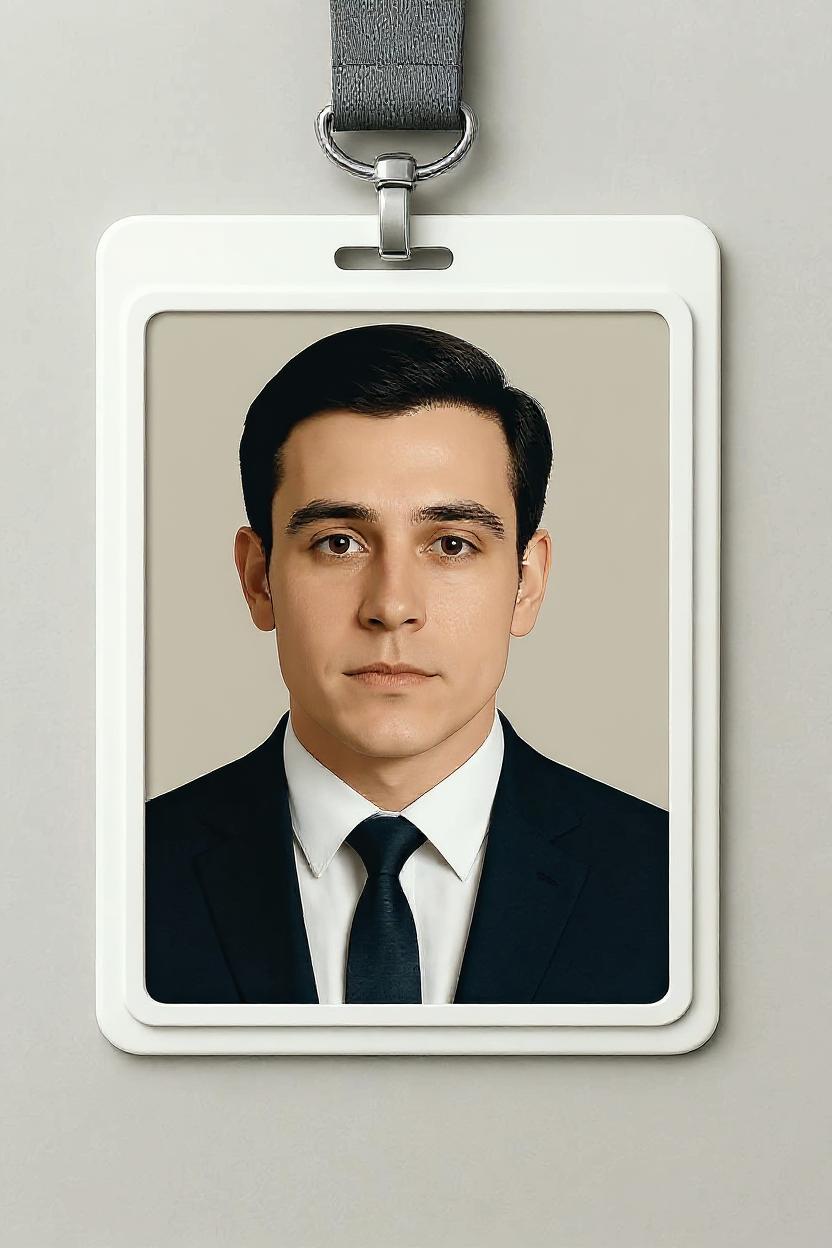
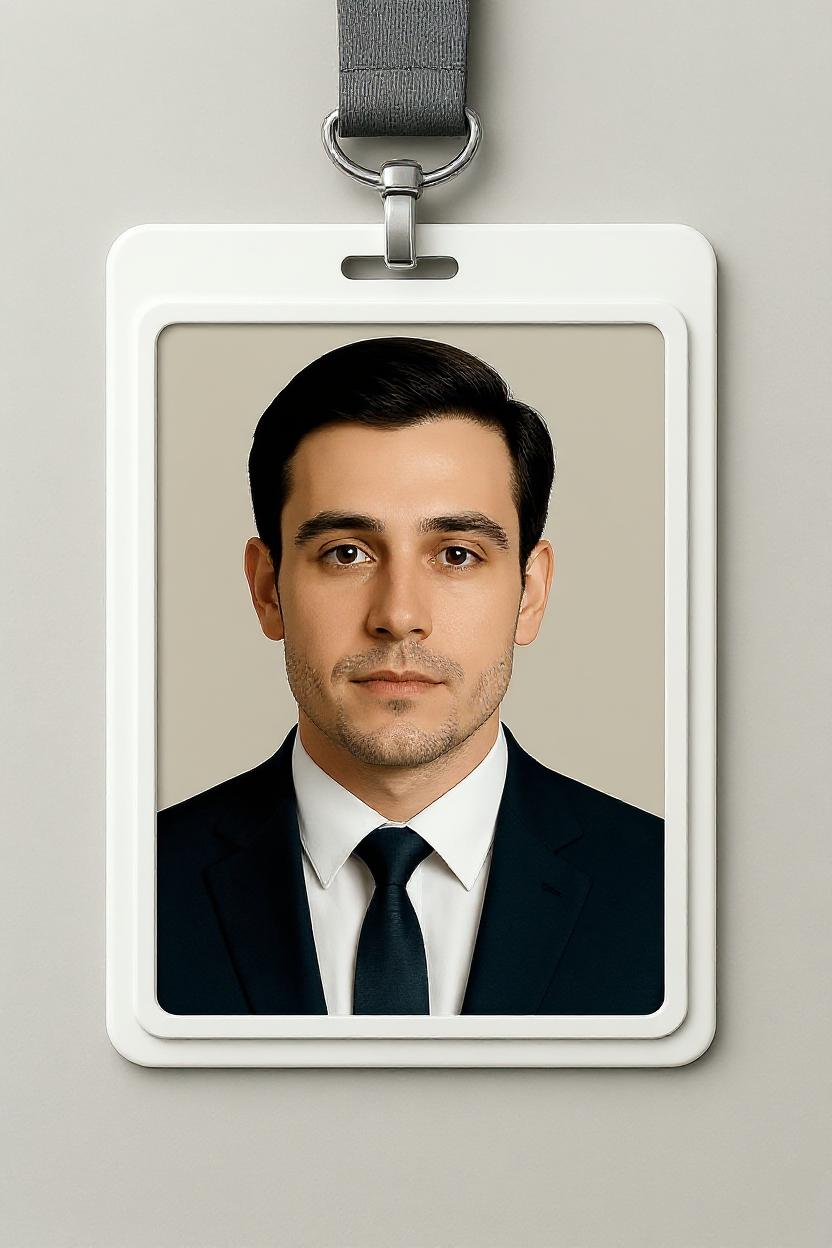
Try Our No Beard Filter Now
Upload your photo and use our beard filter to remove facial hair instantly
Drag & drop your photo here
or
Supports JPG, PNG up to 10MB
Enhanced Result
Your enhanced photo will appear here
What You Can Do with the No Beard Filter
Discover real-world applications for our AI beard removal tool - from professional headshots to social media profiles
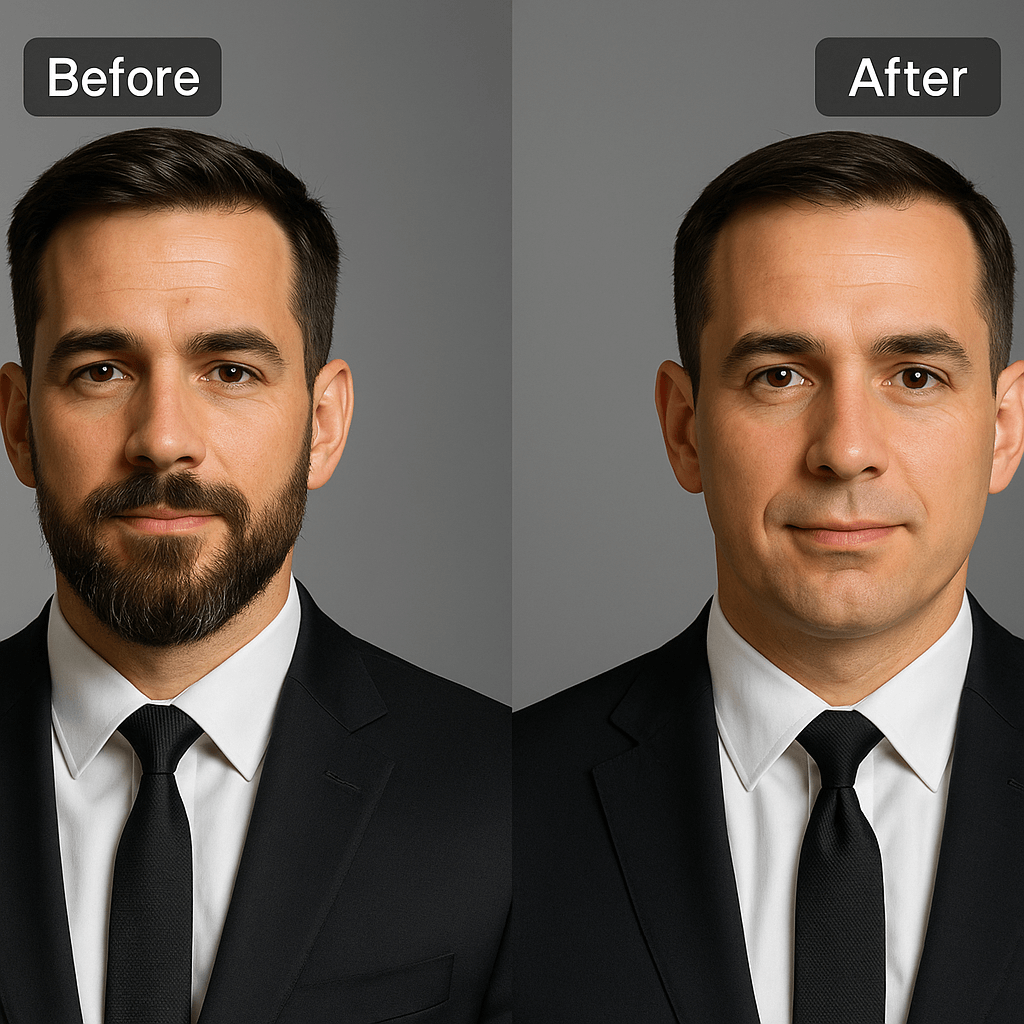
Polished Work Headshot
Need a LinkedIn headshot no beard filter in seconds? Run the no beard filter once, deliver a sharp, beard-free face without touching a razor.

Wedding Certificate Photo
Create a wedding license clean-shaven photo without shaving. Keep the beard for the big day but present a smooth look on legal docs—apply the no beard filter to generate a classic, clean-shaven marriage-license image.

Social Media Profile Refresh
Try our no beard filter for Instagram avatar to boost clicks. Scroll-stopping avatars start with clarity. Swap your current pic through the no beard filter and drop a fresh, beard-less profile across every platform.
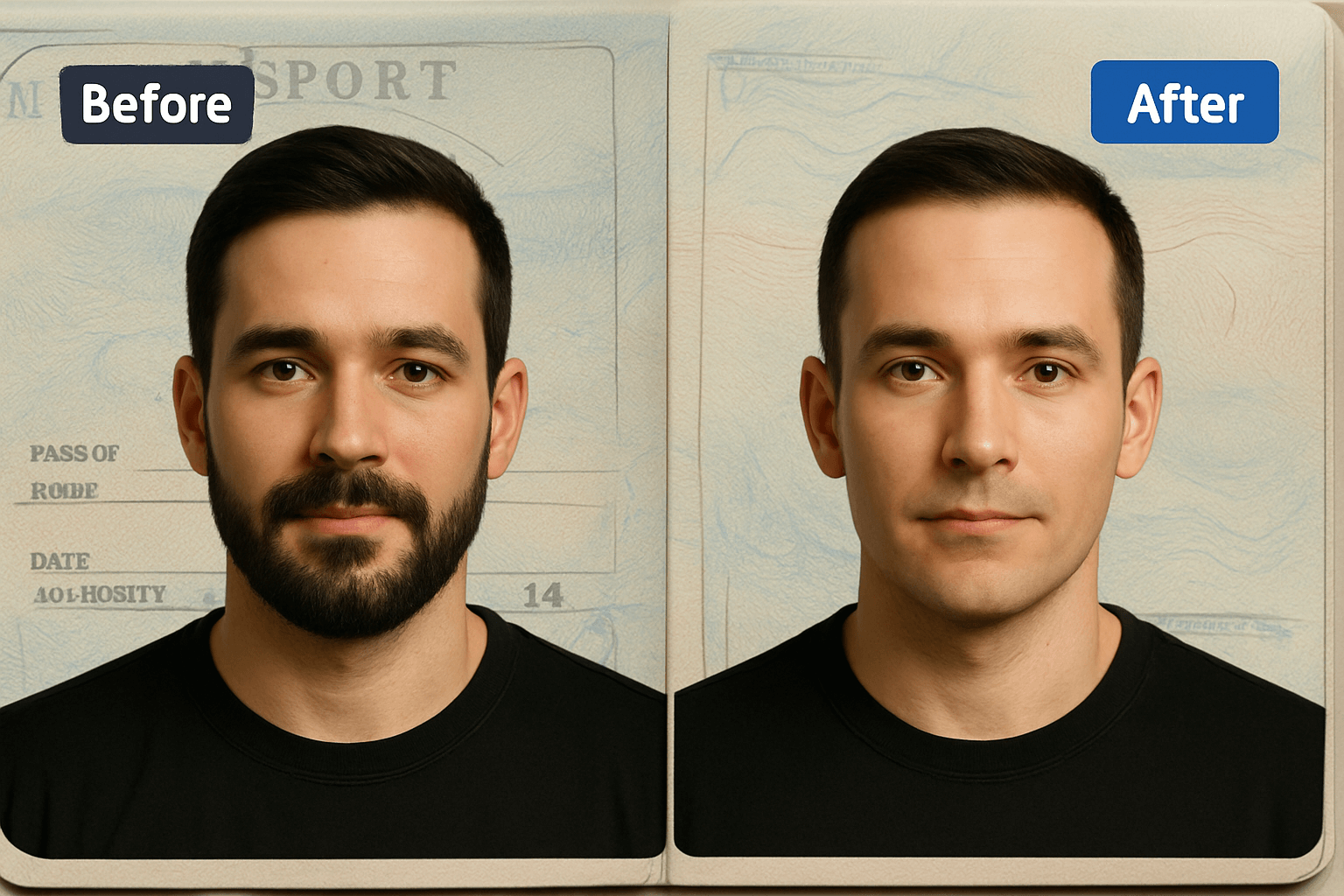
Passport & Visa Photo
Get a passport photo beard removed that meets regulations. Border agents want bare skin, not bristles. Feed your headshot to the no beard filter for an instant, regulation-ready passport image.
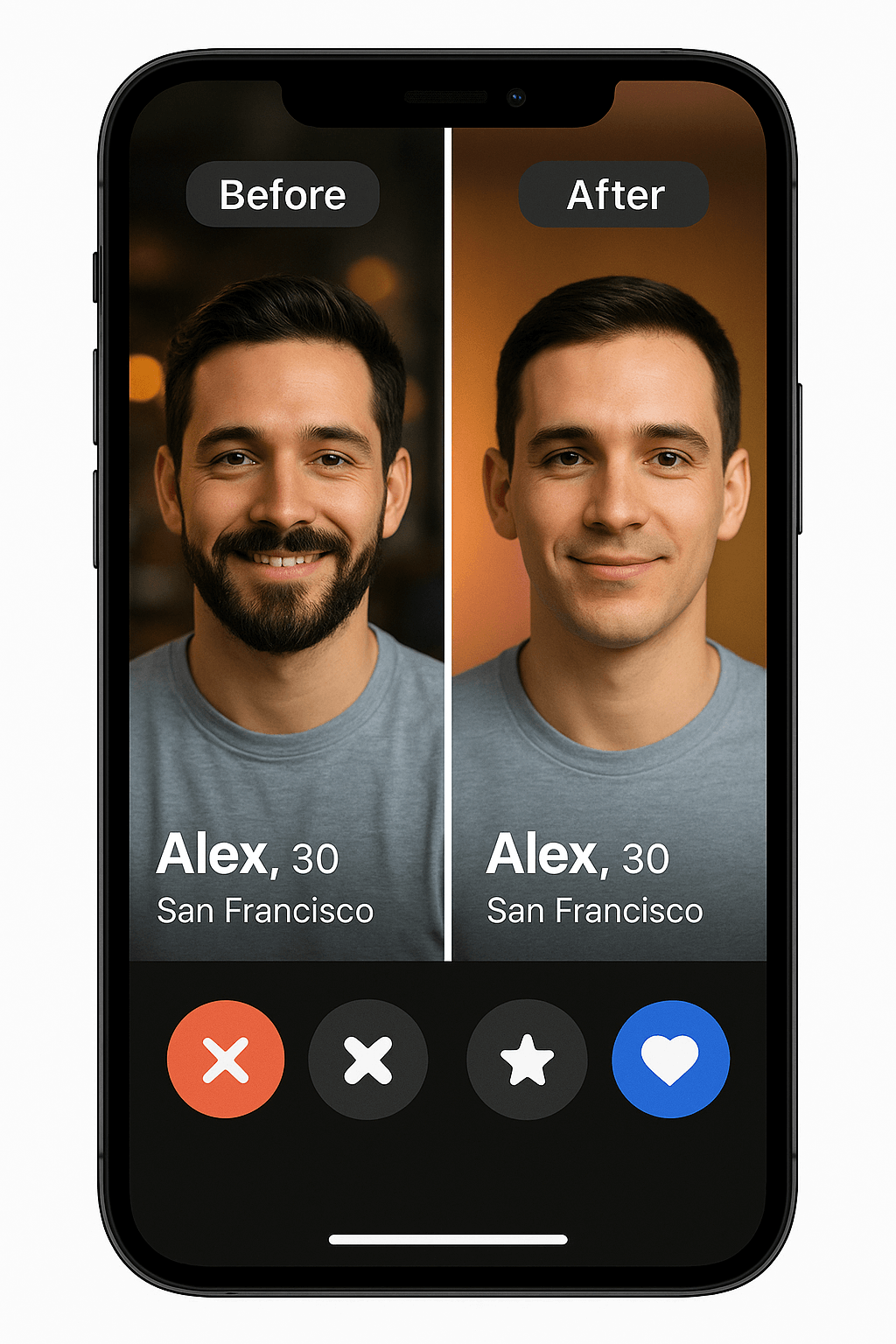
Dating-App First Impression
A dating profile no beard photo earns more right-swipes. Let matches focus on your eyes, not facial hair debates. One tap of the no beard filter produces a neat, approachable portrait that tests better in swipes.
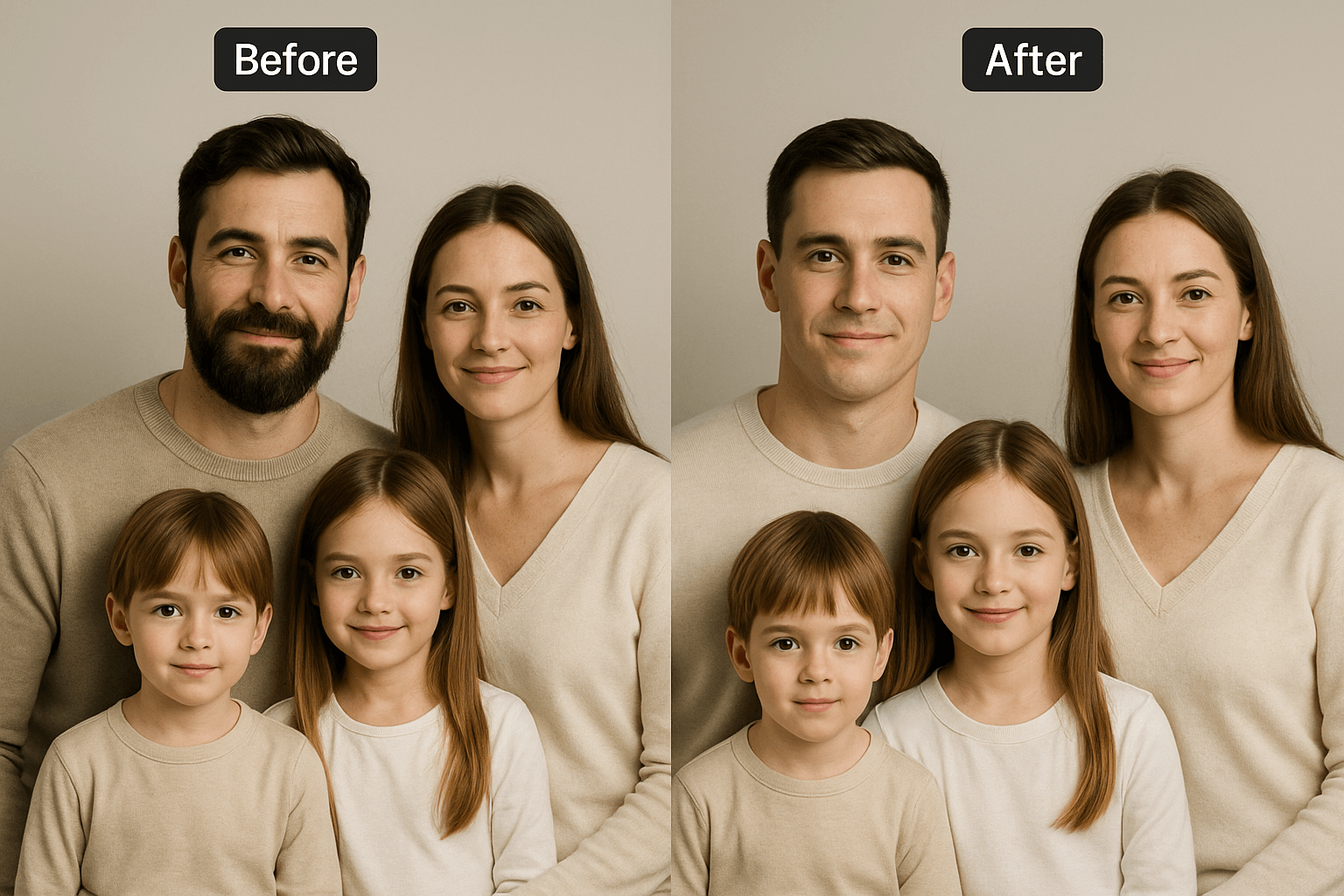
Family Portrait Touch-Up
Preserve memories with a family photo clean-shaven dad version. Archive memories both ways: original and clean-shaven. Use the no beard filter to gift relatives a smooth-faced version while keeping your real beard intact offline.
Why Choose BeardFilter.com?
The best no beard filter online - advanced AI technology meets user-friendly design
Lightning Fast
Process your photos in under 3 seconds with our optimized AI models
Privacy First
Your photos are processed securely and deleted immediately after use
Natural Results
Advanced algorithms preserve skin texture and facial features perfectly
Multi-Language Support
Our tool supports multiple languages for a more personalized experience
How Our No Beard Filter Works
Simple steps to use our beard filter and remove facial hair from your photos
Upload Photo
Simply drag and drop or select your photo from your device
No Beard Filter Processing
Our advanced no beard filter AI analyzes and removes facial hair while preserving natural features
Download Result
Get your enhanced photo in high quality, ready to use anywhere
Simple, Transparent Pricing
Professional-quality beard removal at an unbeatable price
BeardFilter Pro
10 Credits Included
- Instant 3-second processing
- 99.9% accuracy guarantee
- HD quality output (up to 4K)
- Complete privacy protection
- Commercial usage rights
- 24/7 customer support
First image free • No subscription required • Pay per use
Frequently Asked Questions
Everything you need to know about our no beard filter and AI beard removal tool
What is the No Beard Filter, and how does it work?
Our No Beard Filter uses advanced AI technology to automatically detect and remove facial hair from photos. The AI analyzes facial features and skin texture to seamlessly remove beards, mustaches, and other facial hair while preserving natural skin appearance and facial structure.
Can I compare my bearded and clean-shaven look side by side?
Yes! Our tool displays both the original photo and the processed result side by side, allowing you to easily compare your bearded and clean-shaven appearance. You can also download both versions for future reference.
Is the No Beard Filter accurate and realistic?
Absolutely! Our AI model has been trained on millions of facial images to ensure 99.9% accuracy. The results look completely natural, preserving skin texture, facial structure, and lighting to create realistic clean-shaven appearances.
Does the No Beard Filter work for all beard types and lengths?
Yes, our advanced AI can handle all types of facial hair - from light stubble to full beards, mustaches, goatees, and sideburns. The technology adapts to different beard densities, colors, and styles for optimal results.
Can I use the no beard filter for fun, like editing celebrity photos?
While our tool is designed for personal photo editing, please ensure you have permission to edit photos of other people. We recommend using the no beard filter primarily for your own photos and always respecting others' privacy and image rights.
Is my photo data safe and secure when using the beard filter?
Yes, your privacy is our top priority. All photos are processed securely using encrypted connections, and we automatically delete all uploaded images immediately after processing. We never store, share, or use your photos for any other purpose.
How long does the no beard filter processing take?
Our optimized AI processes most photos in under 3 seconds! Processing time may vary slightly based on image size and complexity, but you'll typically see results almost instantly.